SecureAnyBox upgrade is provided by the installation script which is a part of the new release package downloaded from the website. Download the .bin package from the Downloads section at www.secureanybox.com. Then start the installation by ./inst_secureanybox…
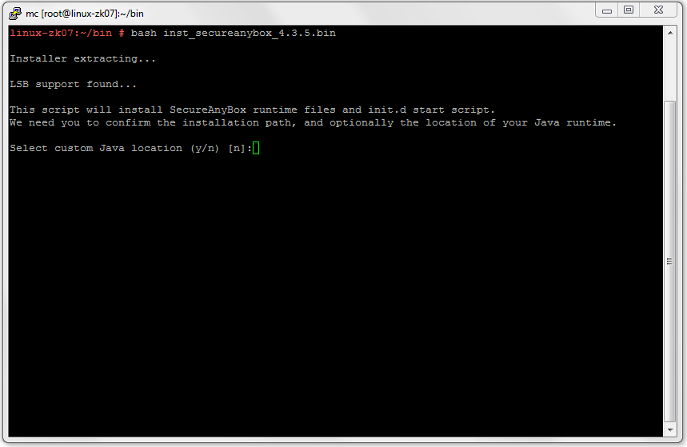
If your installation is standard with the embedded Oracle Java (recommended), answer No.
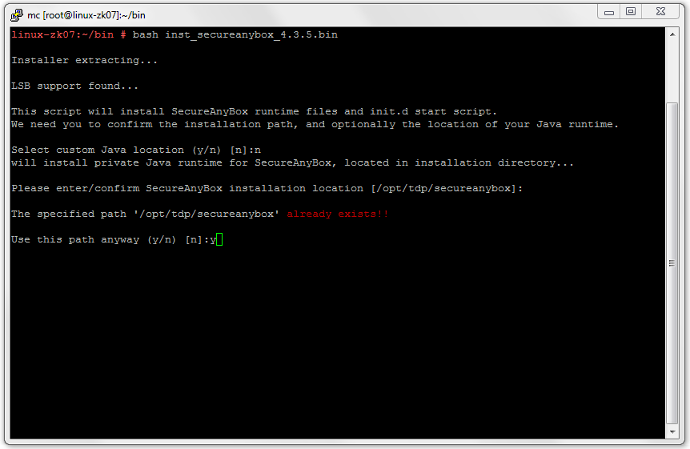
Then the script gets the path used for the previous installation and offers it as default. Confirm this
path because this is upgrade and the goal is to upgrade the existing installation – running instance.
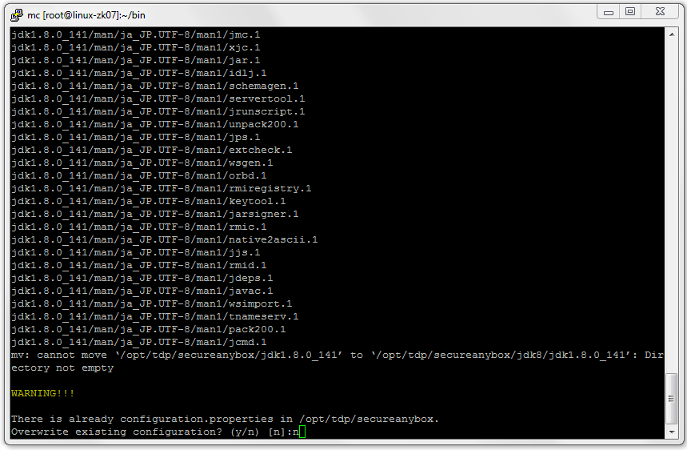
The configuration.properties file must be preserved in order to upgrade the running system.
Confirm default answer N = not to overwrite
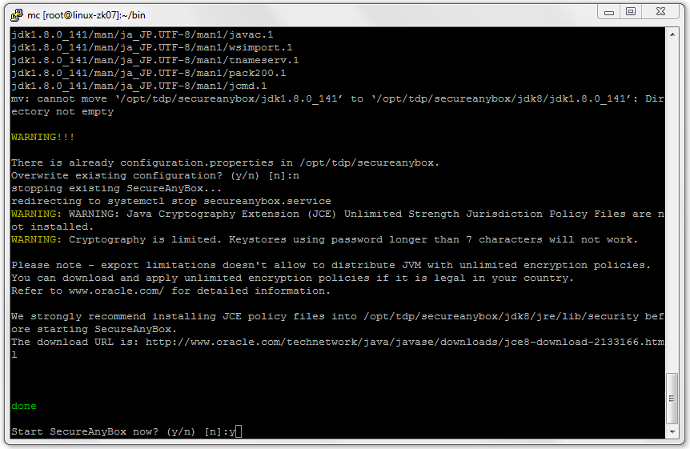
Now you are ready to start the new installed release – it will stop SecureAnyBox and run it again. Once the new release is running, it will convert the database (if alteration is a part of the upgrade) seamlessly.
Don’t miss to authenticate to the system console and enter the configuration password if applied – otherwise agent support will not work.




