After successful installation, the SecureAnyBox starts and the initialization page displays. In order to login into a web interface, is required to set admin password first.
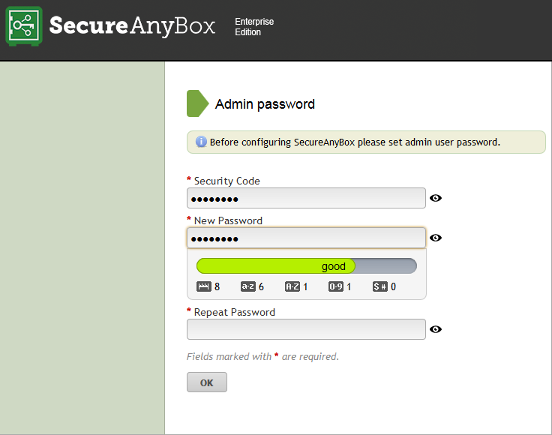
In a field Security Code is prefilled unique code for your installation.
While entering the password, you can see how long your password is, how many lowercase letters, uppercase letters, numbers or other symbols password contains and how secure your password is.
The password has to be confirmed by clicking on the OK button. After confirming the password, the login page displays.




