To install SecureAnyBox Agent on MAC OS platform, please run installer (secureanybox-agent-1.x.pkg).
When installer started, please continue with installation steps. At the second step, it is necessary to select a destination (disk) where the SecureAnyBox Agent installs.
At the third step of the installer, it is possible to change an install location, by clicking the appropriate button ( ![]() ). To proceed the installation, please click the Install button (
). To proceed the installation, please click the Install button ( ![]() )
)
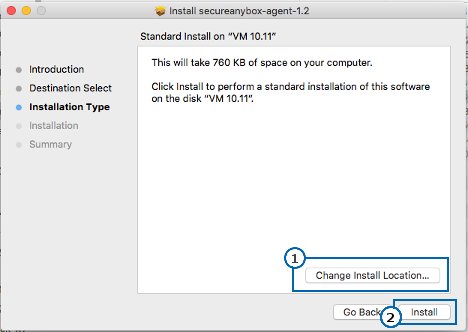
After clicking the Install button, it is necessary to enter user password to allow the installation.
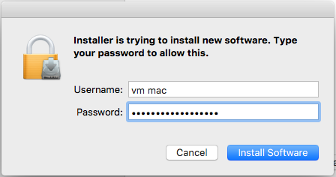
Once the installation finished, information about the successful installation of the SecureAnyBox Agent is displayed.
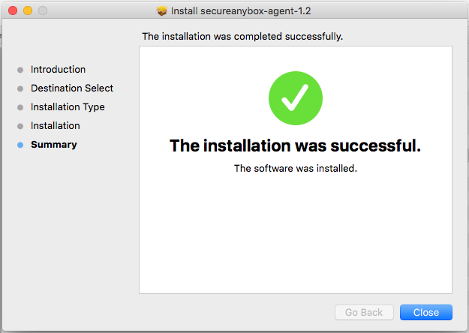
When installer closed, please go to the Launchpad where you can find the sab-config application.

Start the application by double click on its icon. When the application starts, please select downloaded configuration file by clicking on the button ( ![]() ). Once the configuration file selected, apply it by clicking appropriate button (
). Once the configuration file selected, apply it by clicking appropriate button ( ![]() ).
).
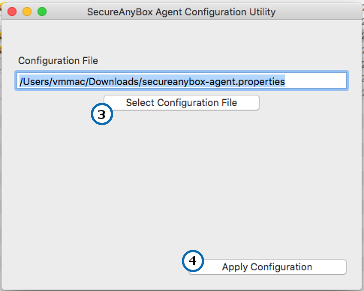
In order to apply the configuration it is necessary to enter your password.
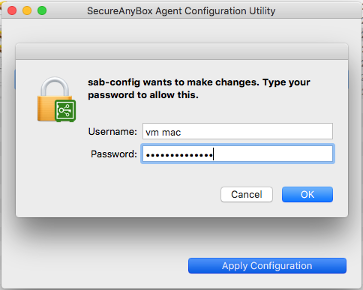
After the configuration was updated, information about it displays and SecureAnyBox agent is successfully installed.
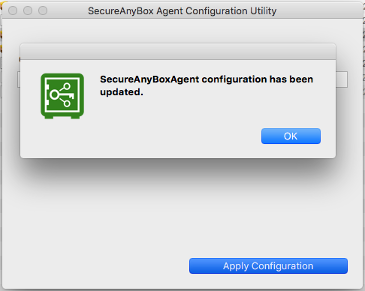
After the installation complete, SecureAnyBox Agent verifies that the applied Agent Configuration matches the configuration on the SecureAnyBox server. If so, the station will be registered automatically (it might take 10 minutes). If the SecureAnyBox Agent does not have access to the server, it is possible to register the station manually.




