In order for a user to log into SecureAnyBox, the user needs to be created and has a password entered.
If more than one domain is specified, the user must also enter the domain name when logging in.
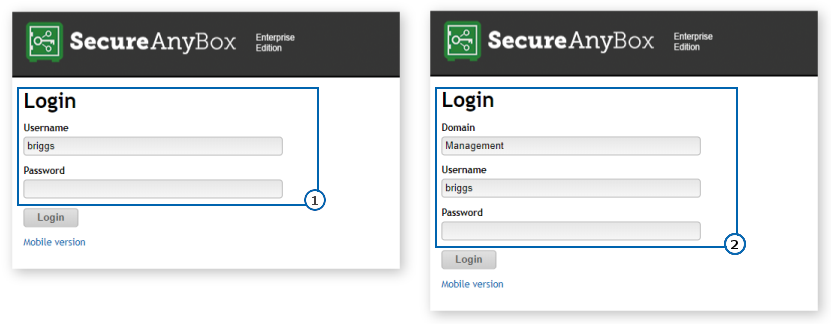
Only one domain is set. In order to log in SecureAnyBox, only username and password are required.
More than one domain set. In order to log in SecureAnyBox, it is necessary to enter a domain name too.
After entering the login credentials, a page for setting an access code displays. The access code is used to decrypt secured information (such as passwords, certificates) and to confirm changes.
While entering the access code, you can see how secure your access code is and also how many of required characters you are using.
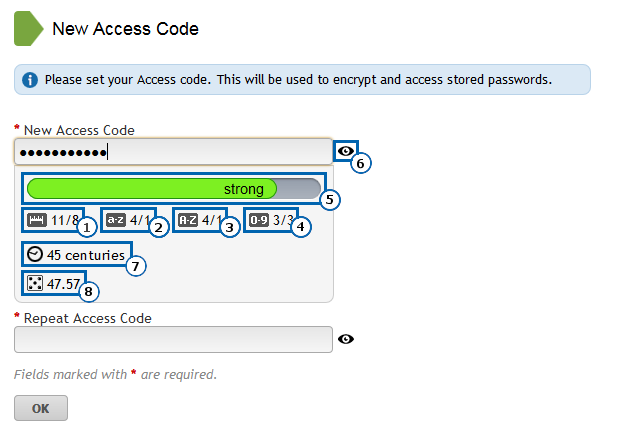
1. Actual/required length of access code
2. Actual/required number of lowercase letters
3. Actual/required number of uppercase letters
4. Actual/required number of numbers
Requirements to characters of the access code can be changed in a configuration.
After the access code is set, the page automatically redirects to the root level of Safe Boxes.




